Hello, fellow Excel enthusiasts! Today, we’re diving into the essential skills to navigate Excel like a pro. Whether you’re just starting or looking to refresh your skills, buckle up for a journey through the fundamentals of navigating around the spreadsheet and the spreadsheet’s layout. Let’s empower ourselves with the knowledge to excel in Excel!
Understanding Excel’s Interface
Before we dive into the nitty-gritty, let’s familiarize ourselves with Excel’s interface:
- The Ribbon: Think of the ribbon as your command center, where all the essential tools and functions are neatly organized into tabs and groups.
- The Grid: The grid is where the magic happens – it’s your canvas for organizing and analyzing data. Each cell represents a unique data point waiting to be explored.
Navigating Your Spreadsheet
Now that we’re acquainted with the basics, let’s navigate our way through Excel’s spreadsheet landscape:
- Arrow Keys: Navigate seamlessly through your spreadsheet using the arrow keys on your keyboard. They’re your trusty companions for moving from cell to cell with precision.
- Mouse Navigation: For those who prefer a more visual approach, simply click and drag your way around the spreadsheet using your mouse. It’s as easy as point-and-click!
Selecting Cells with Ease
Selecting the right cells is crucial for working efficiently in Excel:
- Single Cell Selection: Click on any cell to select it – it’s as simple as that!
- Multiple Cell Selection: Need to select multiple cells? Hold down the Shift key while clicking or select the cells with your mouse. It’s a time-saving trick that’s sure to come in handy.
Making Your Workspace Work for You
Customizing your Excel workspace can enhance your productivity:
- Customizing the Ribbon: Tailor the ribbon to your specific needs by adding or removing tabs and commands. It’s a quick and easy way to streamline your workflow.
- Adjusting Gridlines and View Options: Experiment with gridline visibility and view options to find the setup that works best for you. It’s all about creating a workspace that’s comfortable and conducive to productivity.
Conclusion
Congratulations, you’ve unlocked the secrets to navigating Excel like a seasoned pro! With these fundamental skills under your belt, you’re well-equipped to tackle any spreadsheet task that comes your way. So go forth, my friends, and conquer Excel with confidence!
#ExcelBasics #SpreadsheetNavigation #ProductivityTips #BusinessExcel